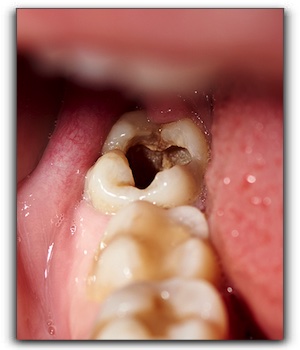When it Comes to Your Smile, Don’t Settle For Less
No one likes to settle for less than the best, especially with something as important as your smile. At Create A Smile in Bloomington IN, we have cosmetic dentistry solutions that improve any smile. As the years go by, teeth naturally lose their youthful luster. They are also subjected to any number of unforeseen difficulties, …